How to Check Your Amazon Promotional Credit
This post may contain affiliate links. This means I may receive compensation when you click on links and actions are tracked by means of a code in the links.
How to check your Amazon promotional credit plus everything you need to know about using your digital credits!

It’s pretty easy to earn credits on Amazon that you can use towards eBooks, music downloads, and video rentals or purchases.
The trick is knowing what credits you have and actually using them!
This post will answer all of your questions about earning and using Amazon promotional credit in one place.
What are Amazon digital credits?
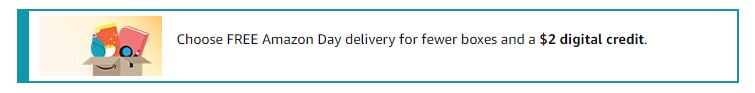
Amazon sometimes offers credits as a thank-you for choosing No-Rush shipping or Amazon Day Delivery.
These credits are automatically applied to your account after your item ships.
You’ll get an email notification when the credit has been applied to your account.
They can usually only be used on digital products such as ebooks, music, movies, or apps. They’re called Amazon mp3 credit or just promotional credits on Amazon.
How do I earn these credits?
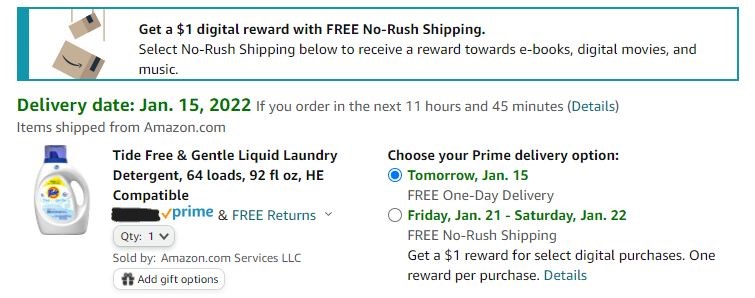
When you go to the checkout page on Amazon, you will sometimes see a banner with an offer for a digital reward if you select No-Rush Shipping or Amazon Day delivery.
Amazon offers digital rewards to encourage you to have items delivered together or shipped at a slower pace.
This in turn saves Amazon money on shipping costs.
So if you don’t need your item right away, I suggest opting for No-Rush or Amazon Day delivery and start racking up digital rewards!
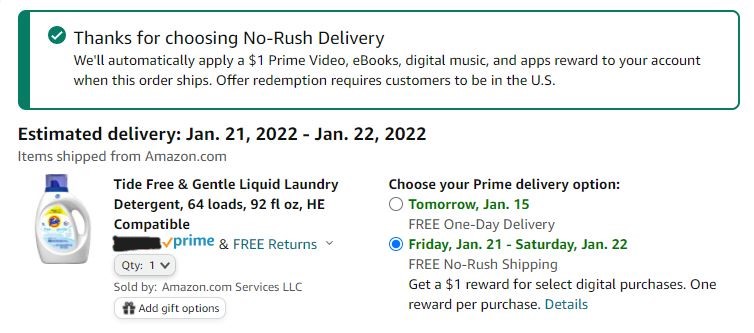
When you select a slower delivery you’ll see a confirmation that they will automatically apply a digital award to your account when the order ships.
You will also receive an email from Amazon once your item ships confirming that they’ve added the credit to your account.
How do I use Amazon promotional credit?
If you have any credits on Amazon they will automatically be applied to reduce the cost of your digital item at check-out!
In this way, Amazon digital credits and Amazon mp3 credits are very easy to use.
How do I check my Amazon digital credits?
Have you ever tried to find out if you have any promotional credits for Amazon Video or Music and had a terrible time finding out?
That’s because it is virtually impossible to find from your Amazon Account home page (or anywhere else for that matter).
However it is possible to check how much credit you have before you make a digital purchase.
Here is a handy link to check your account for promotional credit from selecting Amazon Day delivery or from other means.
Notice that this page will also tell you when your promotional credits expire!
Here you will see your Amazon promotional credit for the following:
- Kindle eBook credits
- Amazon Mp3 credits
- Amazon Video credits
- Amazon Appstore apps
I hope this helps you find out if you have any Amazon digital credits, such as Amazon mp3 credits. If you have any questions please leave a comment below!
You might also enjoy these related posts:

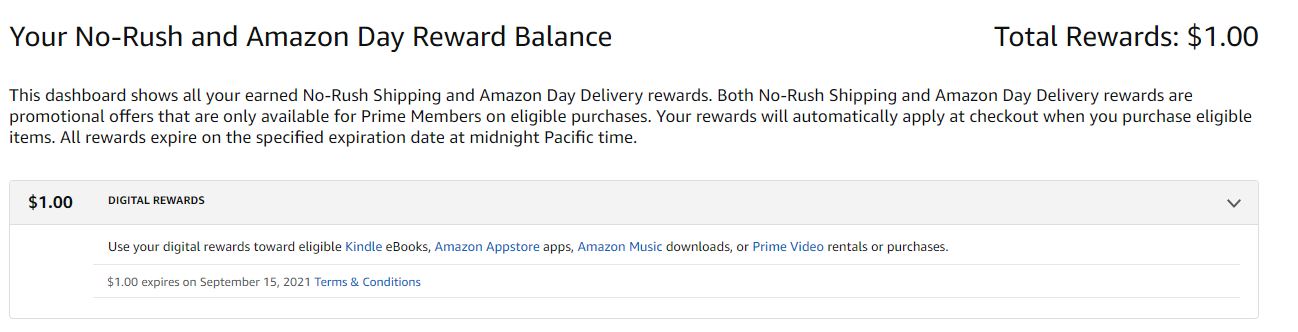


Thanks for the information. I did find that once logged into Amazon, clicking on account, then scrolling (on my phone) down to payments i see No-rush Reward Balance. You mentioned it was virtually impossible and now it’s straightforward.
Thank you so much! This was very helpful!
Very timely article, as I was trying to find my balance; thank you!
For what it’s worth, I then found where they have the link available: On your Account home page, go below to the one section called “Shopping programs and rentals”, and then there is a link called “No-Rush rewards summary”
Awesome sauce – thank you!
This takes me there but doesn’t tell me how to go there from the Amazon website
@Vicki,
Go to Your Account – Account – (scroll down) Shopping programs and rentals – No-Rush rewards summary.
Thank you !!! Thank You !!! Amazon’s best kept secret revealed by you. Bookmarked this time saving link.
Are the promotional credits supposed to be good for any video rented on Amazon?
Pretty handy post. I was about to check my balance and digging in the menus was a pita. Your post popped out first when I was searching for “how to check the balance”. Right on time and good job! Much appreciated.
Thanks for the link to the Amazon Credits, I couldn’t find it anywhere even using the “Search our help library”.
The link for finding one’s digital credits was helpful. Thank you.