Originally published at ResalesDVC

Last year Disney rolled out a way to pre-order your meals at select quick-service restaurants using the My Disney Experience app.
I have to admit I was skeptical – would Disney World Mobile Order really improve my dining experience at Walt Disney World? Or would it be more hassle than help?
Well, I have now used Mobile Order MANY times so I’ll share my experience (and some tips and tricks) with you in this post!
Where Can I Use Disney World Mobile Order?
Here are the dining locations at which you can currently use Mobile Order (updated 3/20):
Magic Kingdom
- Aloha Isle
- Casey’s Corner
- Columbia Harbor House
- Cosmic Ray’s Starlight Cafe
- Pecos Bill Tall Tale Inn and Cafe
- Pinocchio Village Haus
- The Lunching Pad
- Tomorrowland Terrace
Epcot
- Regal Eagle Smokehouse
Animal Kingdom
- Flame Tree Barbecue
- Harambe Market
- Pizzafari
- Restaurantosaurus
- Satu’li Canteen
Hollywood Studios
- ABC Commissary
- Backlot Express
- Catalina Eddie’s
- Docking Bay 7
- Fairfax Fare
- Milk Stand
- PizzeRizzo
- Ronto Roasters
- Rosie’s All-American Cafe
- Woody’s Lunchbox
Downtown Disney
- D-Luxe Burger
Disney World Resorts
- The Artist’s Palette (Saratoga Springs)
- Capt Cook’s (Polynesian)
- Centertown Market (Caribbean Beach Resort)
- Spyglass Grill (Caribbean Beach Resort)
- Contempo Cafe (Contemporary Resort)
- Gasparilla Island Grille (Grand Floridian)
- Everything POP (Pop Century Resort)
- End Zone Food Court (All Star Sports)
- Intermission Food Court (All Star Music)
- World Premiere Food Court (All Star Movies)
- Landscape of Flavors (Art of Animation)
- The Mara (Animal Kingdom Lodge)
- Primo Piatto (Riviera)
- Riverside Mill Food Court (Port Orleans Riverside)
- Sassagoula Floatworks & Food Factory (Port Orleans French Quarter)
- Roaring Fork (Wilderness Lodge)
I expect that if enough people use this option, it will expand to most quick service locations in the parks and at Disney Springs in the future.
How To Place An Order

You do need the My Disney Experience app on a smartphone to place a mobile order.
When you open the app, tap on the image of your character and select “Order Food” within My Plans. It is very easy to find in the app.
Next, here are two most important things I learned when using Mobile Ordering for the first time:
- You can only place a mobile order at a restaurant on the day you plan to eat there and when the dining location is open. I assumed I could order my lunch when I was riding the bus to the parks in the morning, but that was not the case.
- You can use a credit card, debit card or Disney Dining Plan to pay for your order. If you want to pay for your order with a Disney gift card or apply a discount (such as an Annual Pass discount), you’ll have to order in person at the restaurant.
Disney World Mobile Order Tips & Tricks
I often only bring my Magic Band and ID with me to the parks and forgo bringing my wallet. I was concerned that I would not be able to use Mobile Ordering because I didn’t have a credit card in hand – but luckily that wasn’t the case!
When I ordered, the app charged my meal to my credit card on file in My Disney Experience, and I did not have to enter a card number. Keep in mind this is distinct from any room charges that you may be putting on your Magic Band.
We decided to eat lunch at Pecos Bill in Frontierland, which opens at 10:30 am. You can see all of the menu items in the app, and it was easy to select and customize our order.
I was even able to add a Mickey straw to my daughter’s kid’s meal, which I had been meaning to do throughout the trip but always seemed to forget!
I placed our order while waiting in the queue for Peter Pan’s Flight. I loved being able to take my time looking at all of the menu items.
I always feel rushed when ordering at quick service restaurants, especially with those annoying screens that change just when you are about to decide on your meal!
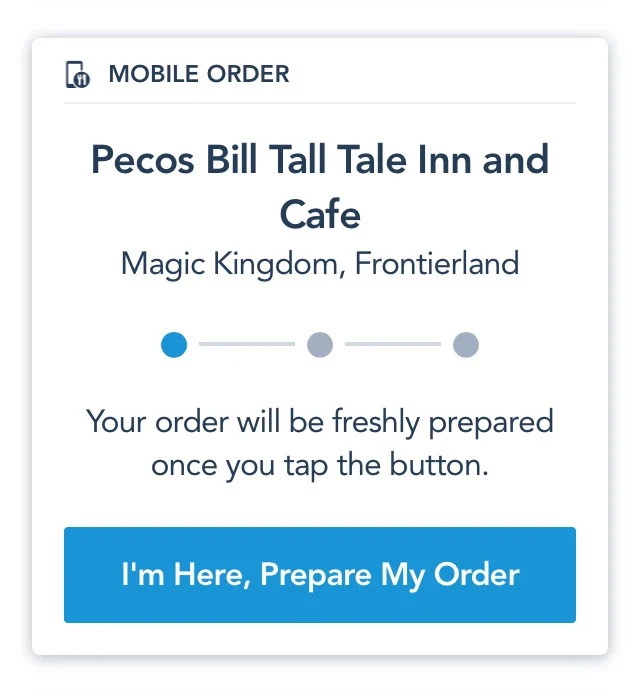
I didn’t wait until we are actually at Pecos Bill’s to click the “I’m Here” button.
I figured it would take about 5 minutes for cast members to prepare my order, so I clicked it as we started to make our way towards Frontierland.
Picking Up Your Mobile Order
While your food is being prepared, you will see this notification in the app.
Note that you do have to have notifications and location service enabled for the app in order to receive updates for your order, so be sure to do that in advance.
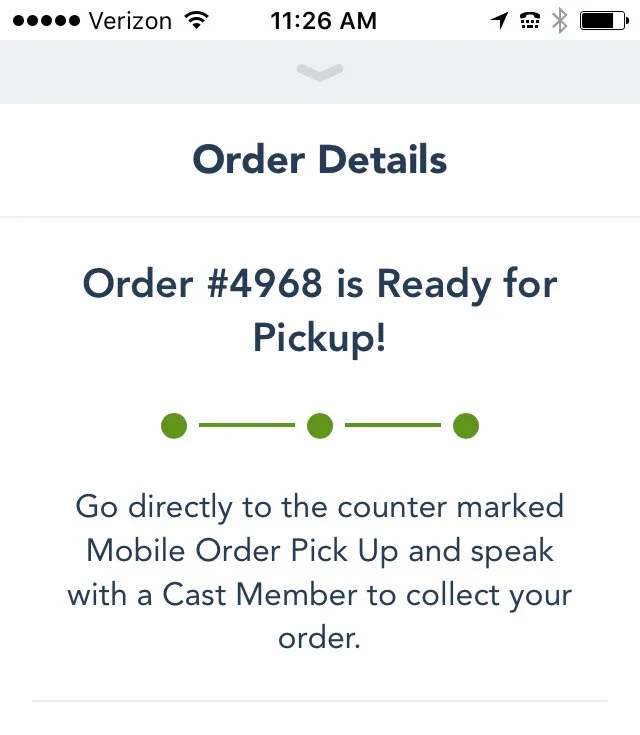
There was a special area assigned for Mobile Order pickups, which was clearly labeled and easy to find in the center of the counter.
As I approached, a cast member asked “Are you Leah?” and had our order ready to hand directly to me.
I have to admit that I was pretty impressed. Another guest picking up his order told me that he had used mobile ordering a bunch of times on this trip and loved it.
There was already a line building for the lunch rush at Pecos Bill, so I loved walking right in and having our food waiting for us.
I would suggest planning to be there right when your order is ready. I can see food being served cold if there is much of a delay. But since we timed it right, our food was plenty hot.
And of course, I loaded my veggie bowl up at the toppings bar! That’s my favorite part of dining at Pecos Bill’s.
Additional Disney World Mobile Order Tips
I was very impressed with my Disney World mobile order experience. Once I figured out the ground rules and how the process worked, it was incredibly easy and convenient.
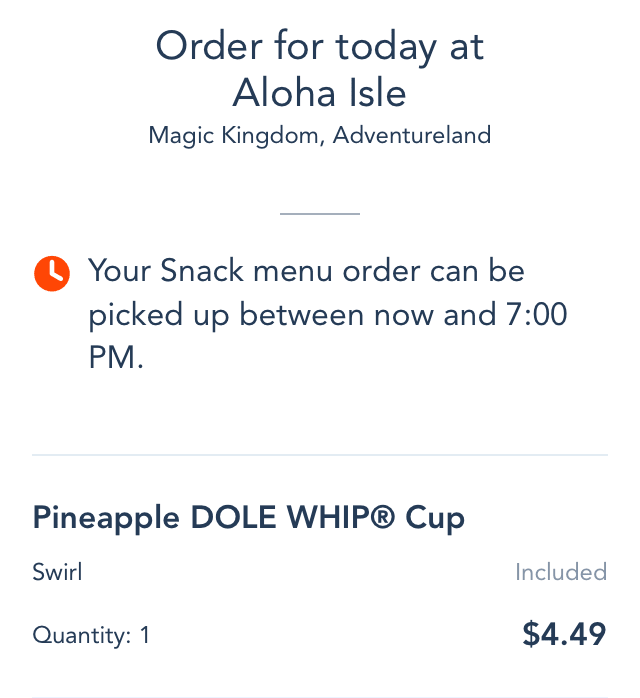
I remembered seeing Aloha Isle as a mobile order location earlier that day, so I opened up the app and was able to quickly place my order. My Dole Whip was ready a few minutes later and I effectively skipped the line by using Mobile Order! I think I am hooked.
My Dole Whip was ready a few minutes later and I effectively skipped the line by using Mobile Order! I think I am hooked.
In summary, I strongly suggest giving Disney World Mobile Order a try if you plan to eat at a popular quick service dining location (such as Satu’li Canteen, Flame Tree Barbecue, Columbia Harbor House, or Pecos Bill) at a peak time.
I can’t see it saving you any time if there isn’t a line due to eating at an off-peak time or at a less-popular restaurant.
Any questions about mobile ordering at Walt Disney World? Leave a comment below or join the discussion in my free private Facebook group – The Budget Mouse!


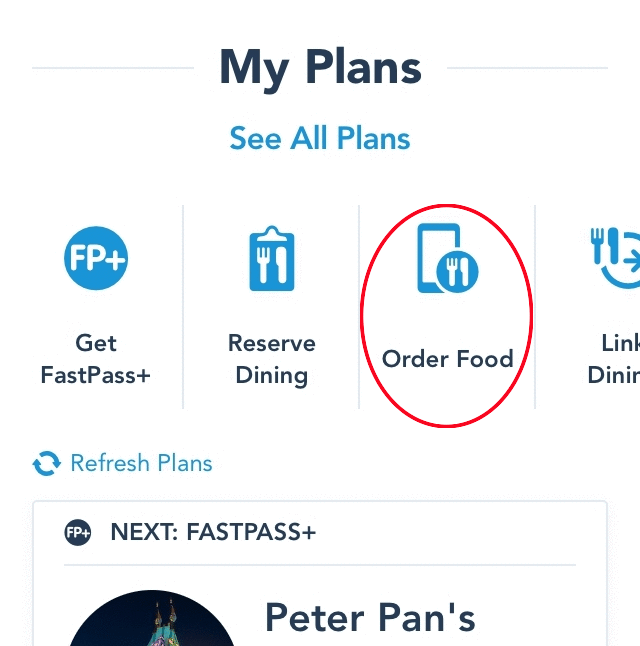
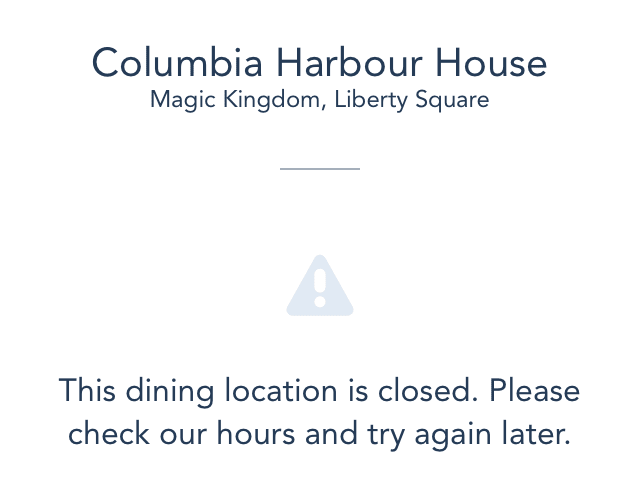

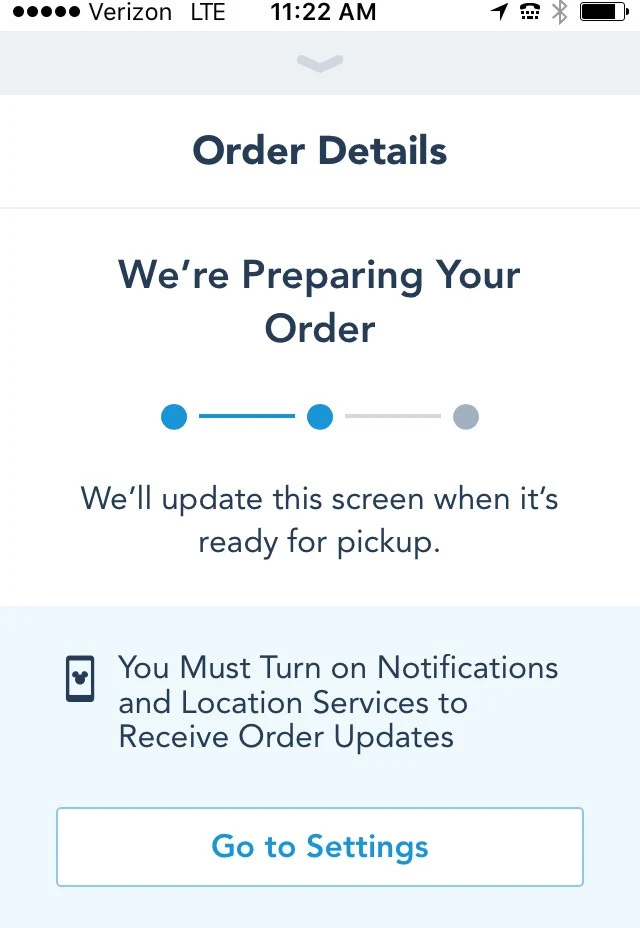



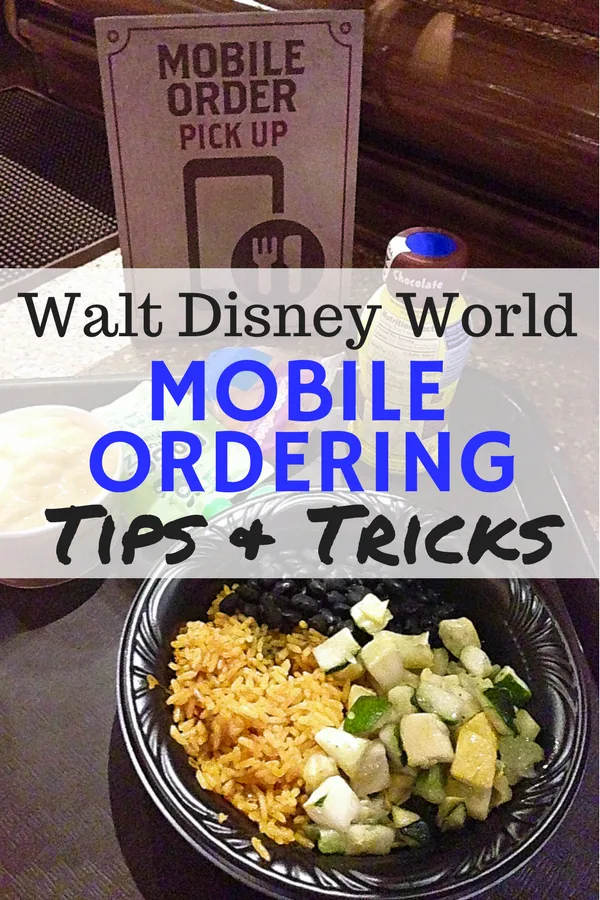
Doug Blackwell
Friday 3rd of July 2020
please send me your tips and tricks , Thank You
Suzanne J
Monday 9th of September 2019
I saw you mentioned a Mickey straw in this post. Is that still a thing? Does it cost extra?
Ep 27: Ten Tips To Survive (And Actually Enjoy) The Crowded Holiday Season at Disney World - The Budget Mouse
Friday 8th of February 2019
[…] And here is a link to the post about how to use Mobile Order: How To Use Mobile Order at Disney World + Tips […]
Lauren
Friday 2nd of November 2018
so awesome! Can't wait to use on our trip in a few weeks! thanks for the info!
Ep 13: Everything You Need to Know About Toy Story Land - The Budget Mouse
Saturday 21st of July 2018
[…] How to Use Mobile Order at Disney World […]